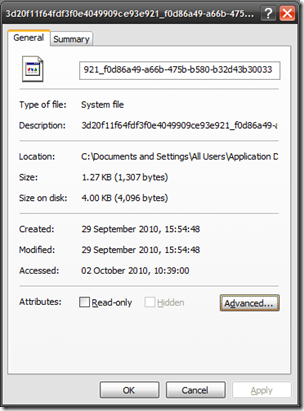I was on a Windows XP machine and needed to access file security settings for a certificate file but the Security tab was missing.
To make the tab available I did the following:
- Launch Windows Explorer or My Computer.
- Click on the Tools > Folder Options.
- Click on View tab.
- In Advanced Settings uncheck the “Use simple file sharing (Recommended)” check box.
- Click OK.
Note: If that doesn’t work try clicking on “Apply to ALL Folders”. The result should be a restored Security tab.